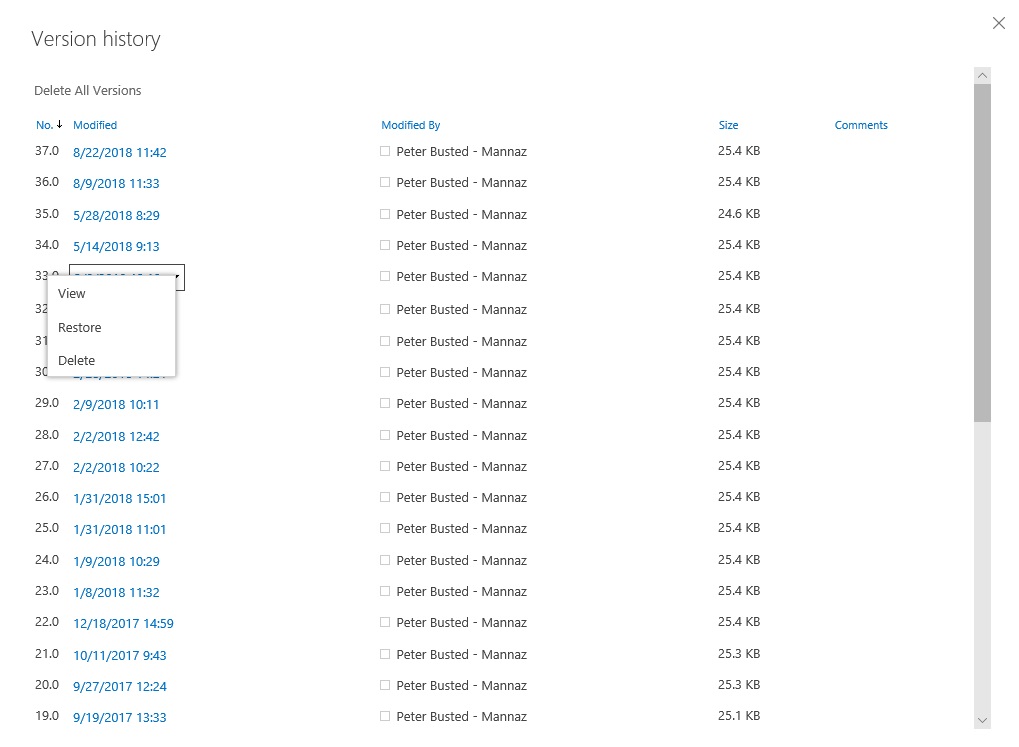Show version history of a document
This is how you can find a previous version of a document.
With SharePoint you no longer have to save your documents multiple times with a different version number.
SharePoint takes care of this for you by automatic making a new version of the document every time you make a change in a document.
To find a previous version of a document you click on the “Actions” menu and then on “Version history”.
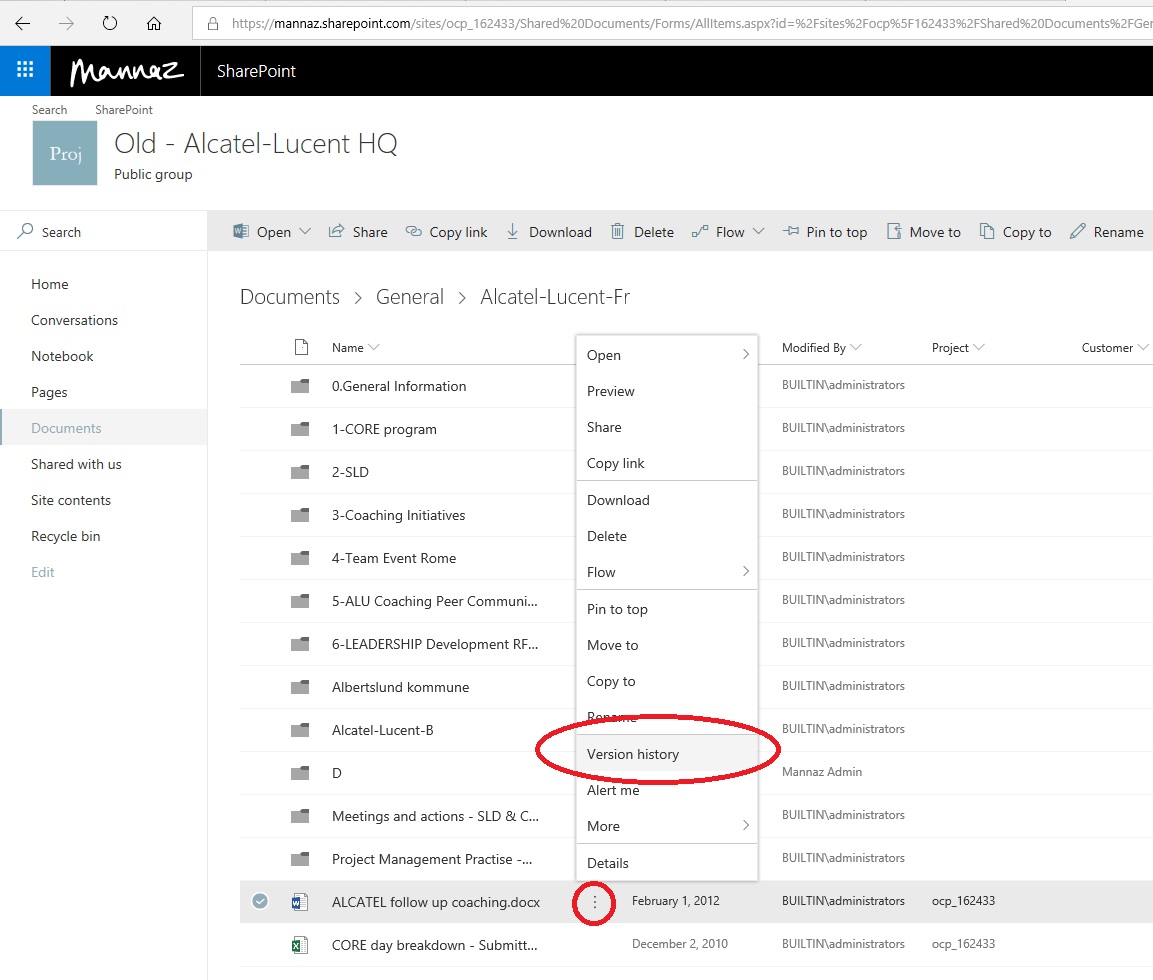
Find the correct version and choose to view it.