Remove a site from file explorer
Keep sites in your file explorer to a minimum. We recommend no more that 5. We see synchronization error if you add more than 5 sites.
Right click on the blue sky in the proces bar and choose “Settings”.
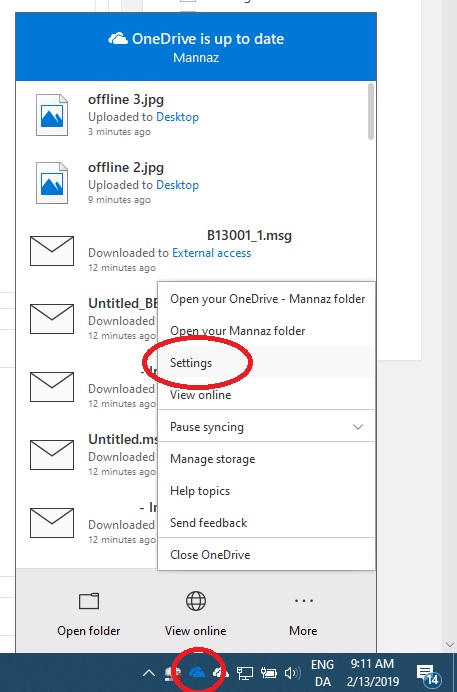
Choose “Account”, click on “Stop sync”.
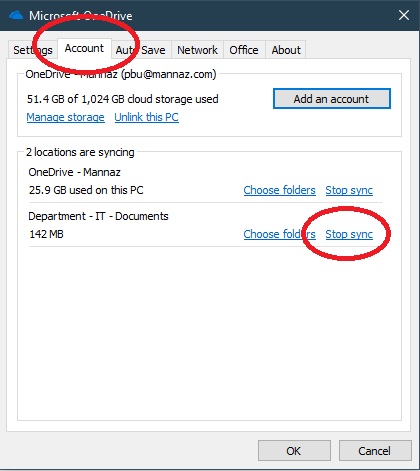
Click on “Stop Sync” and on “ok”.
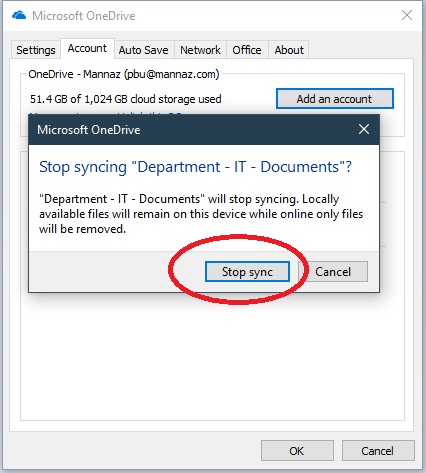
In File Explorer you can see that the sky under status is now gone.
Before:
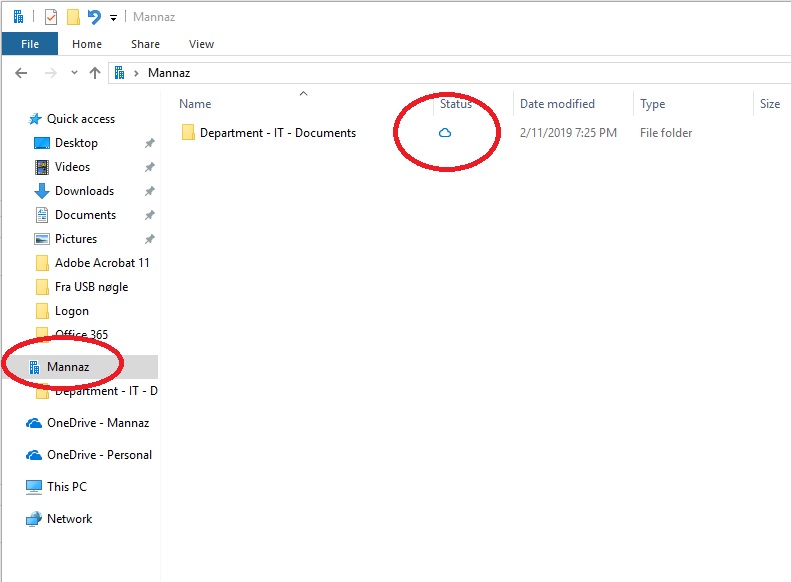
After:
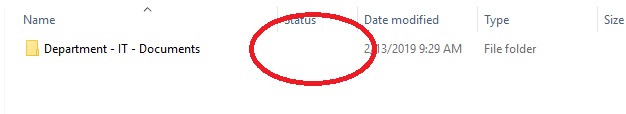
You can now right click on the folder and delete it.
NEVER DELETE A FOLDER WHEN IT HAS A SKY ICON UNDER STATUS! THE FOLDER WILL THEN BE DELETED FROM THE CLOUD AND NOT JUST FROM YOUR COMPUTER.