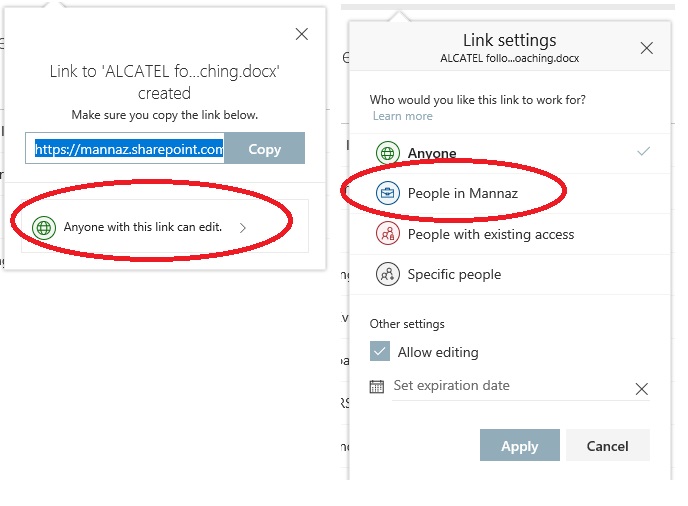Share a document or folder with a colleague
Never attach a document to an email anymore. Instead share a link to the document.
To share a document with a colleague click on the “Actions” menu and then on “Copy Link”.
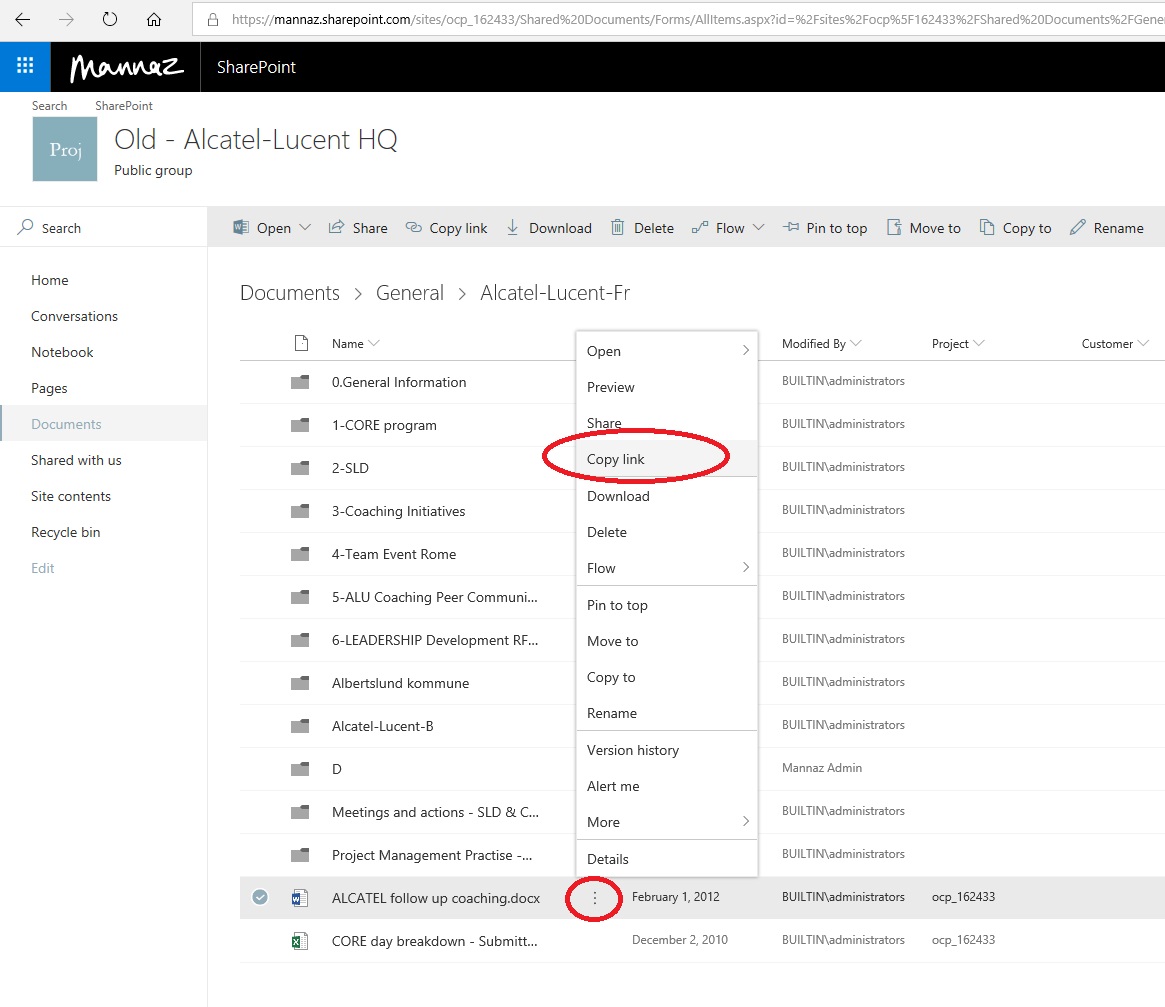
Click on “Copy” and paste the link in to the email.
This is a good way of sharing documents because when you make a change to document you don’t need to send the new version to your collogue. The link will always work unless you rename the document or move it to another folder.
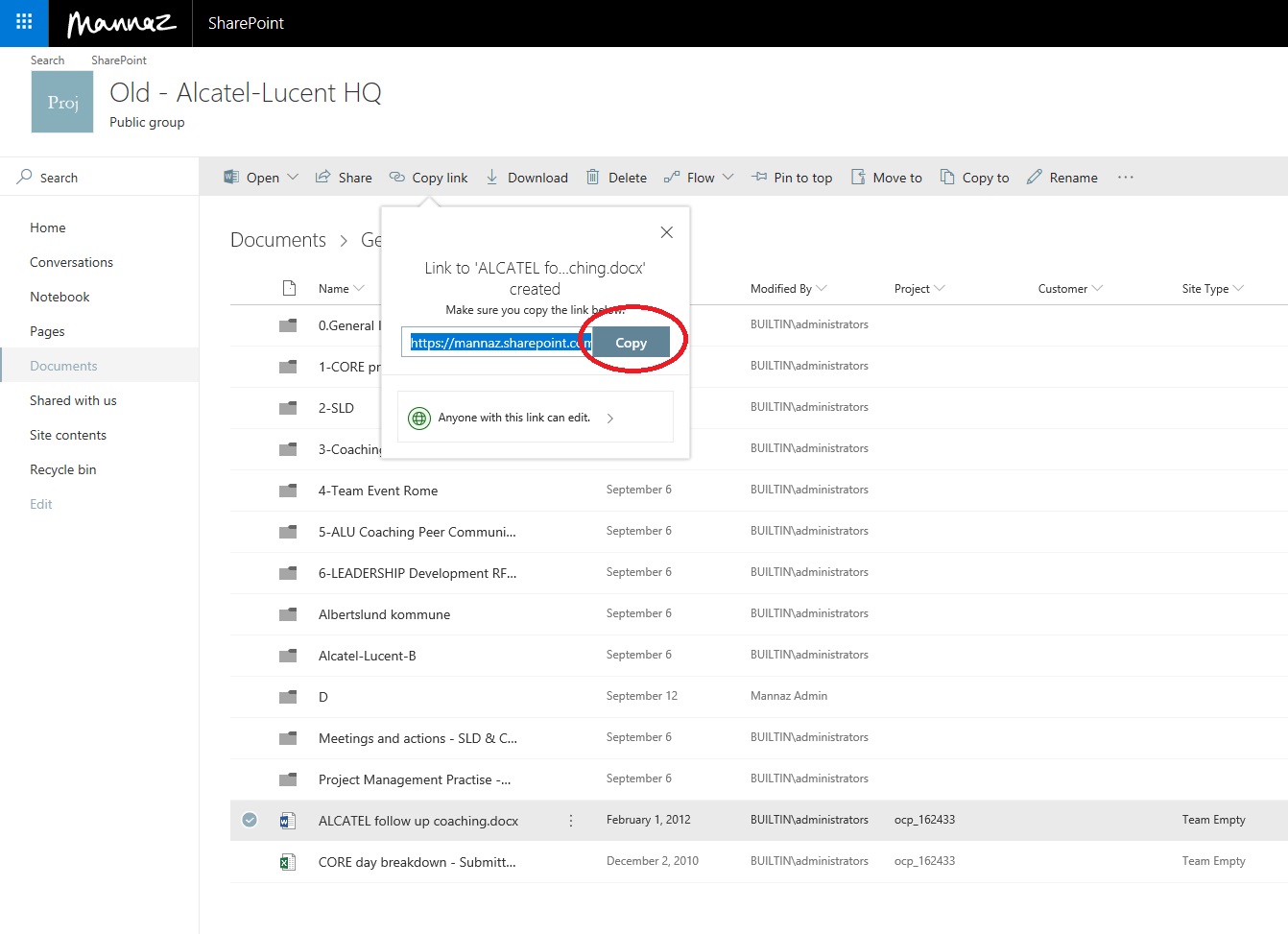
If you want to restrict access to the document you can choose to share it with Mannaz employees only or specific people.