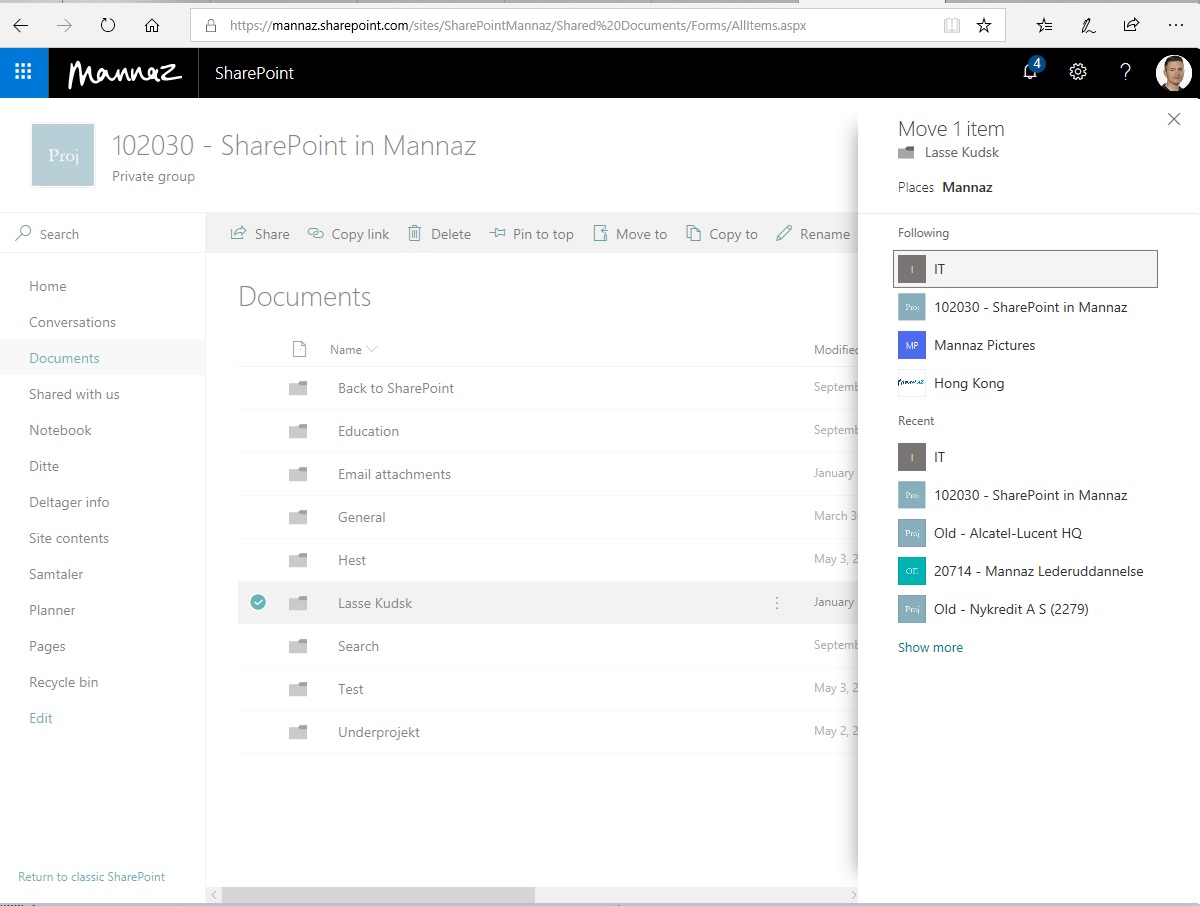Move/Copy files and foldes
You do not need File explorer for moving and copying files.
To copy or move a file or folder click on the “Actions” menu and on “Move to” or “Copy to”.
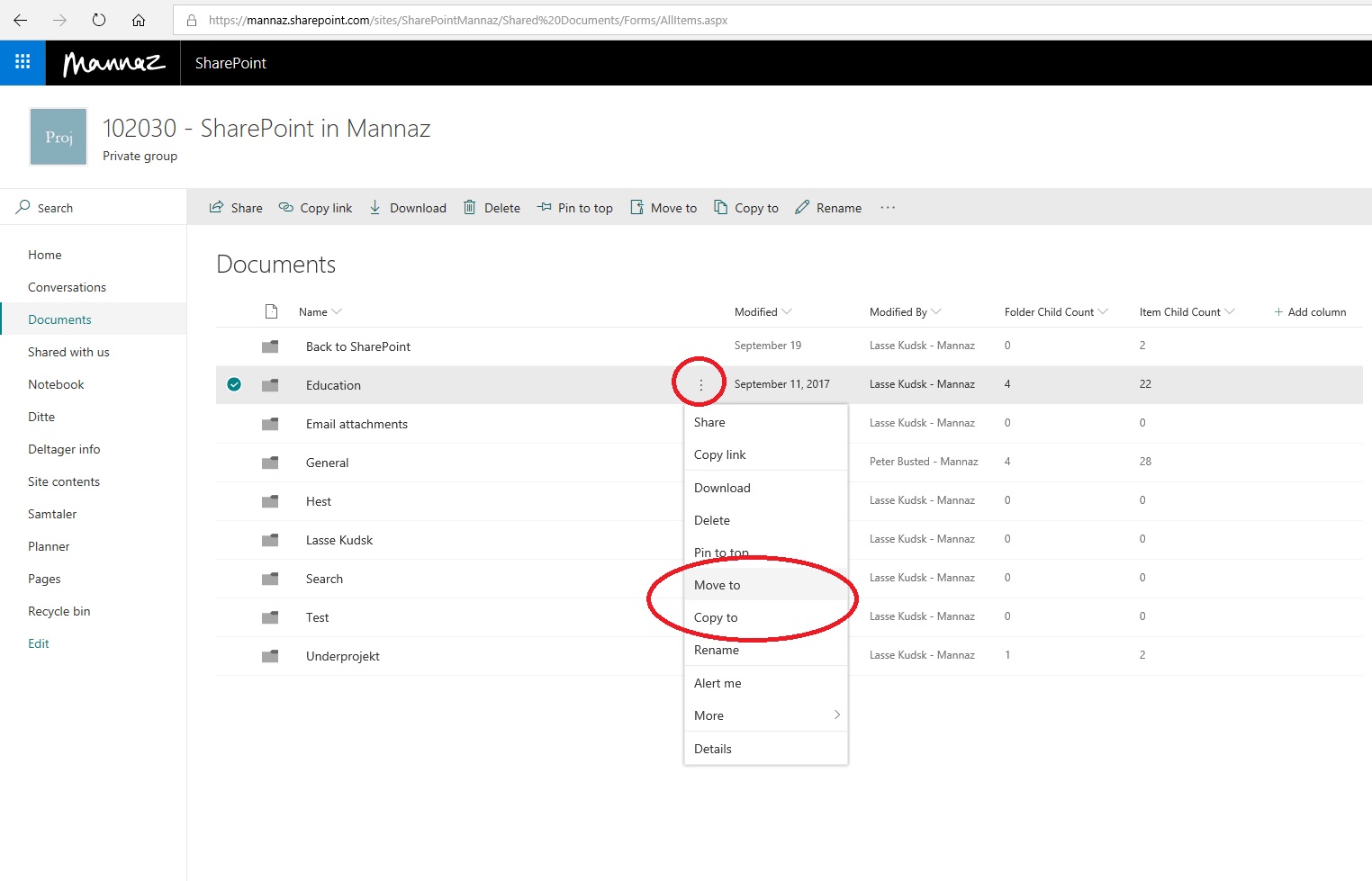
Choose “Current library” if you want to copy or move the file/folder within the same site.
If you want to copy or move you file/foleder to another site then click on the correct site.
If you do not see the site click on “Browse sites”.
Here you will see the sites you are following and the recent sites you have visited.