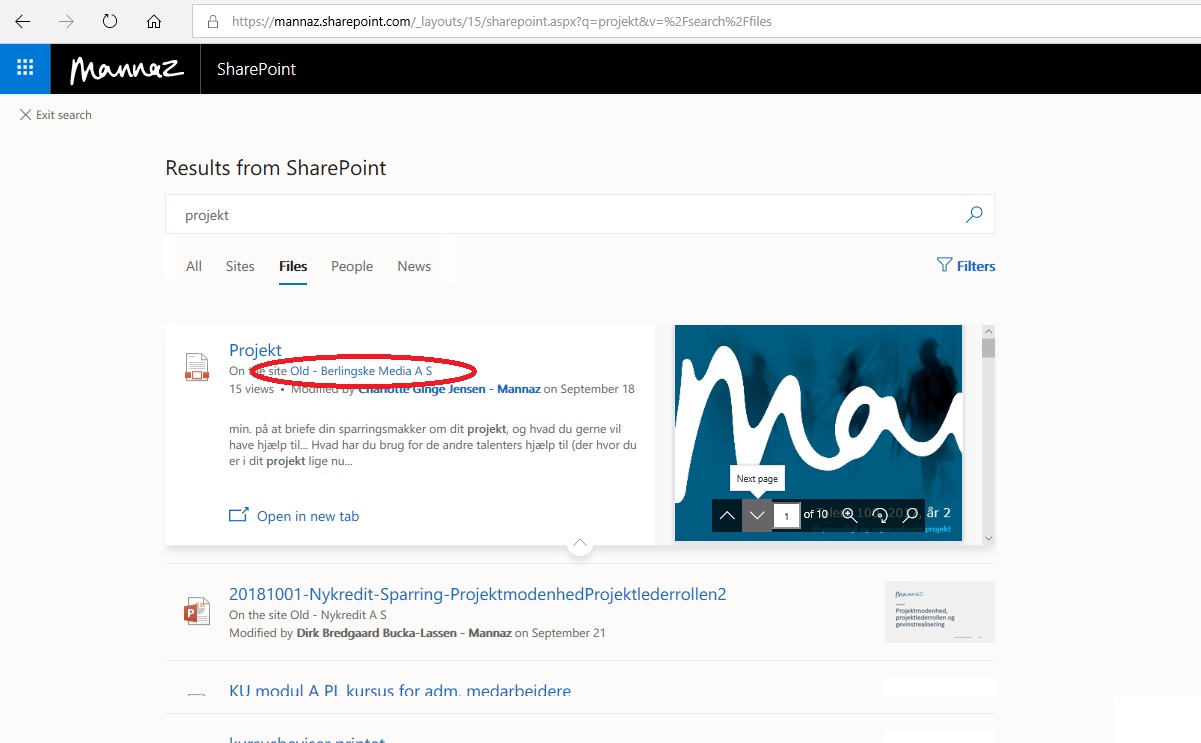Search
This is how you search for SharePoint sites, files and folders.
On the SharePoint frontpage you find the Search in the top left corner.
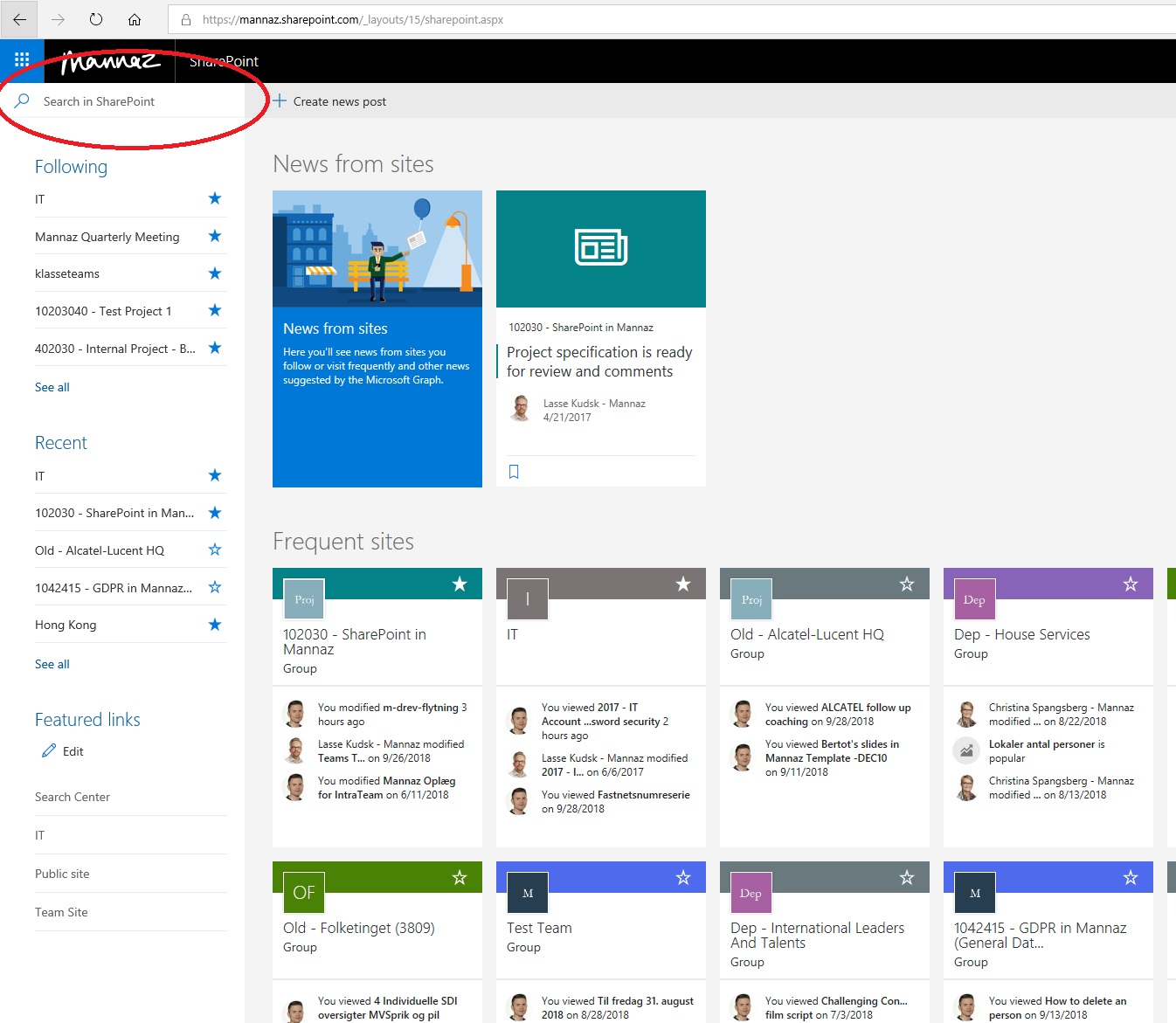
When you start typing it will suggest sites and files based on what you are typing. If what you are searching shows up you click on it.
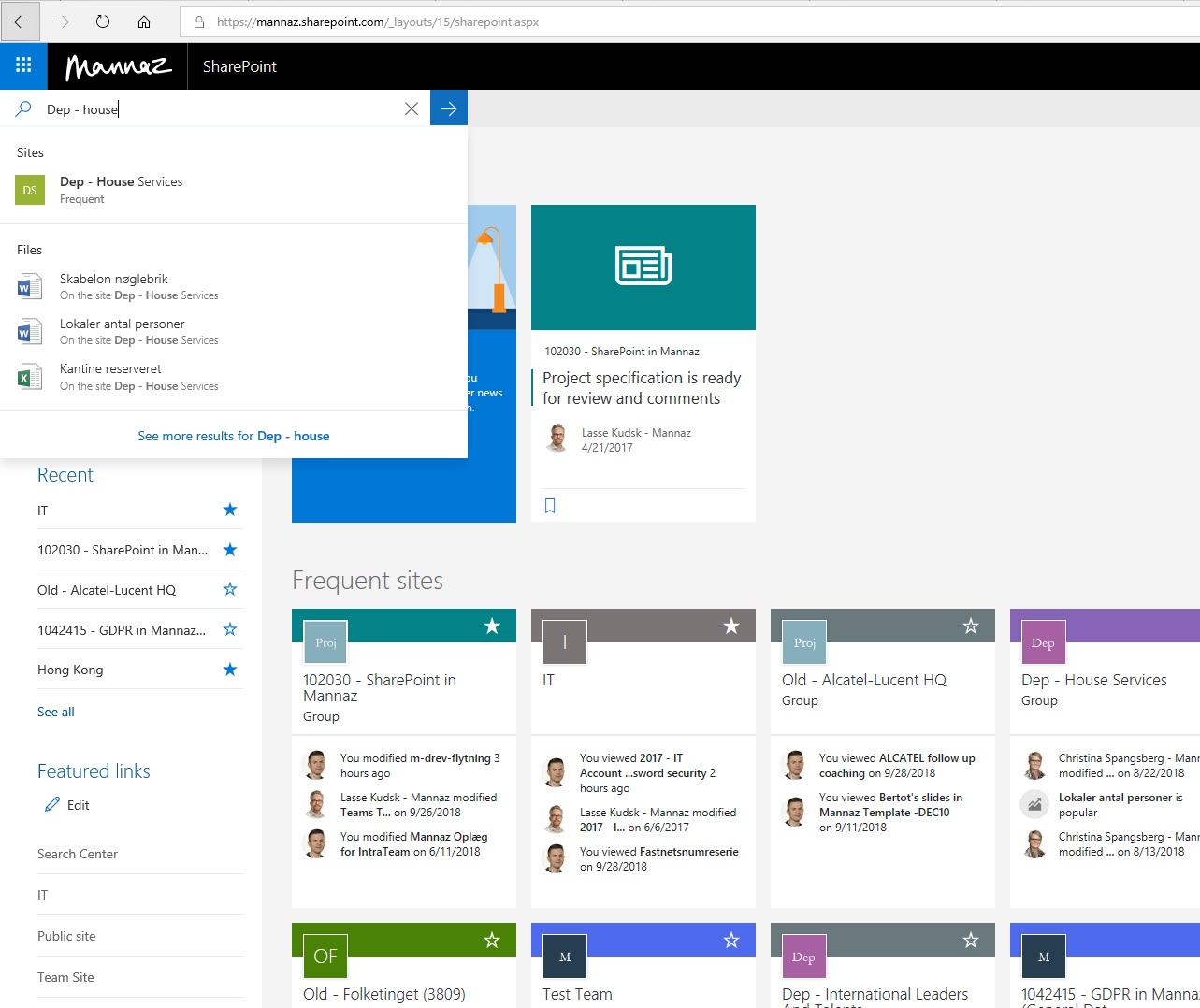
If it does not show what you are looking for you press “Enter” on you keyboard.
It will then take you to the SharePoint search site.
If it is a customer site or department site you are looking for you click on “Site”.
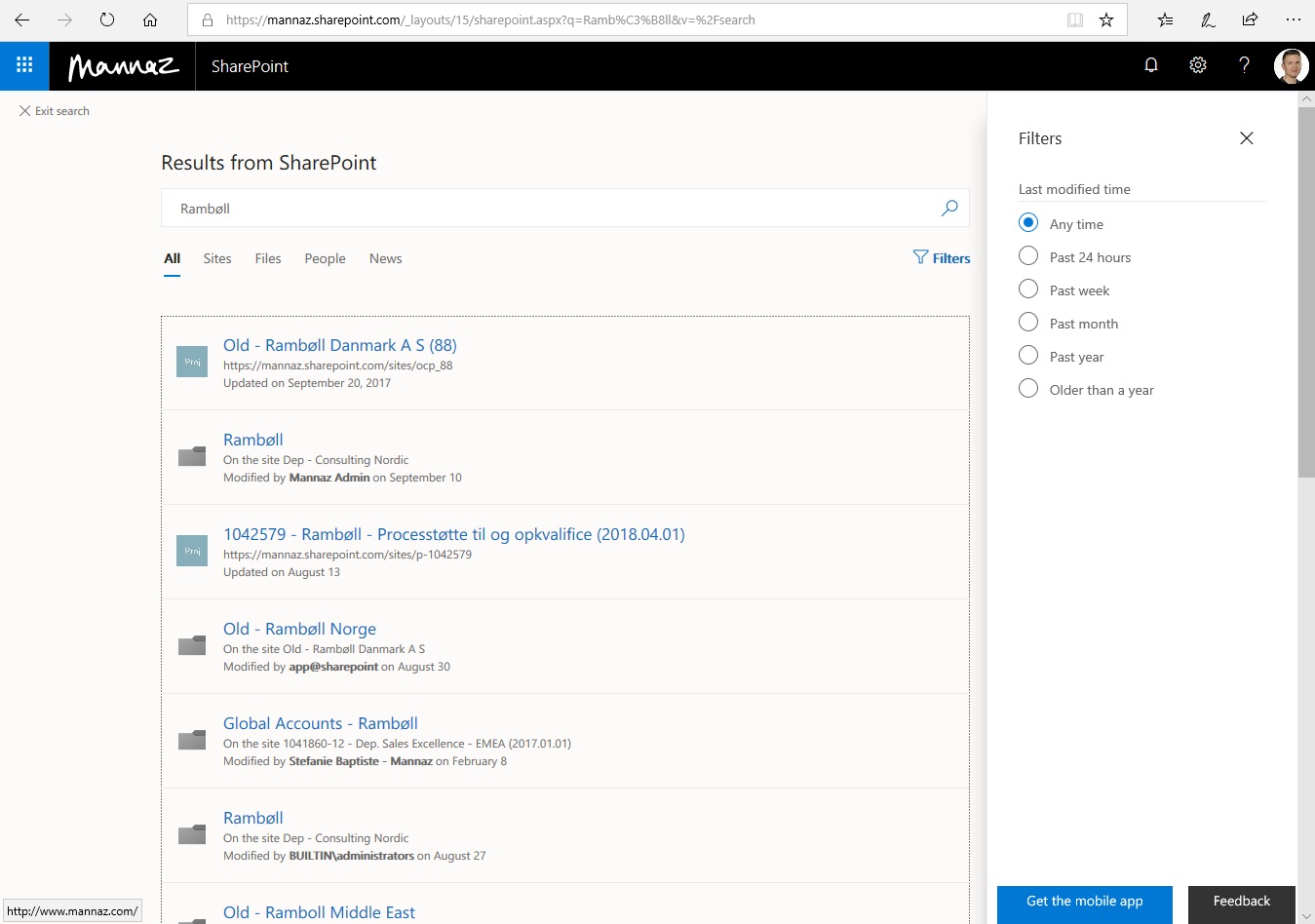
If it is a document you are looking for you click on “Files”
The SharePoint Search site will show you files and folders from all SharePoint Sites in Mannaz.
If you click on “Filters” you can choose “file type” and “modified time”.
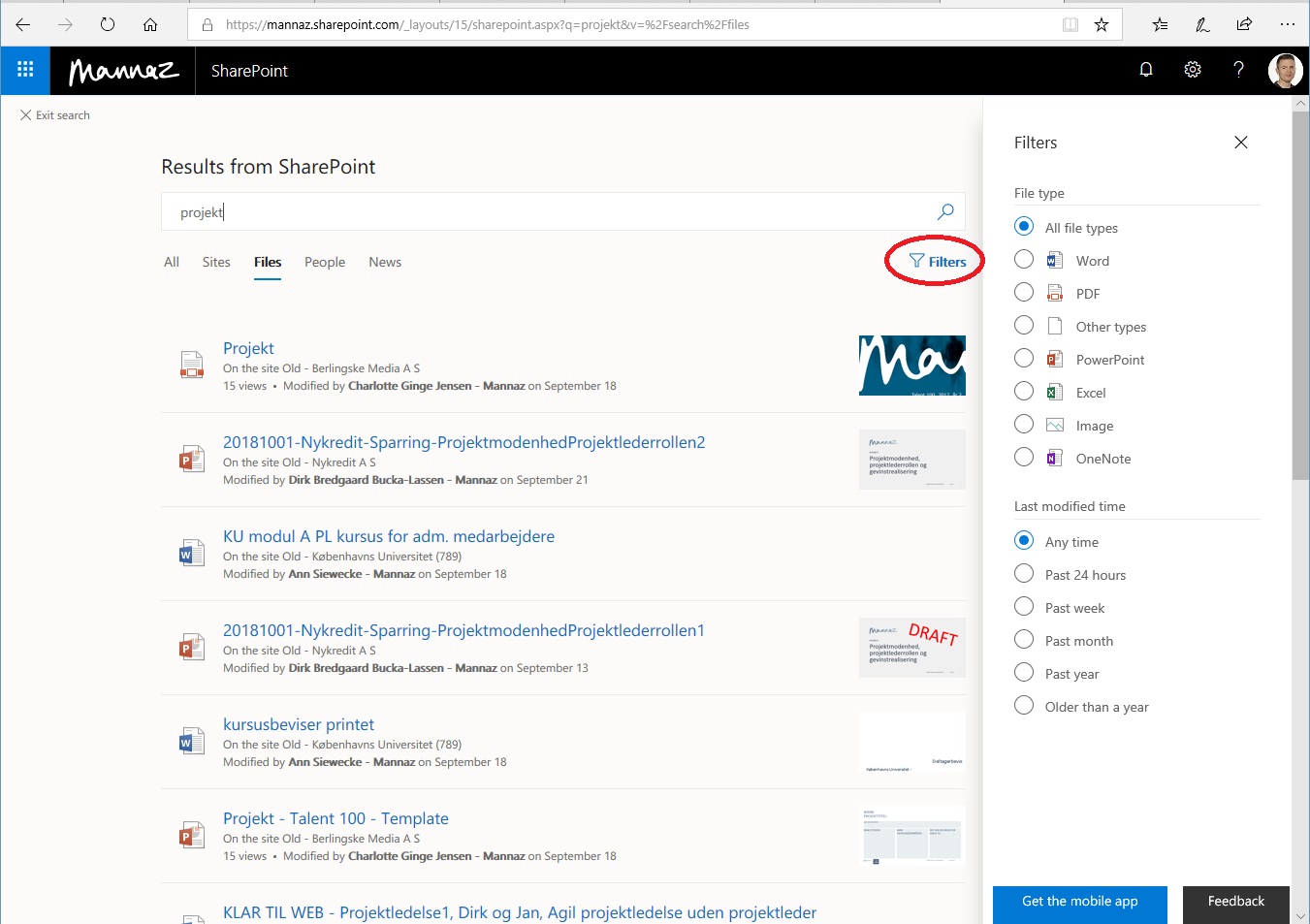
If you click on the arrow under the result you get a preview of the file and you can click around in it, so you can be sure that it is the correct document before you open it.
You can also click on the file name to se the document in full size.
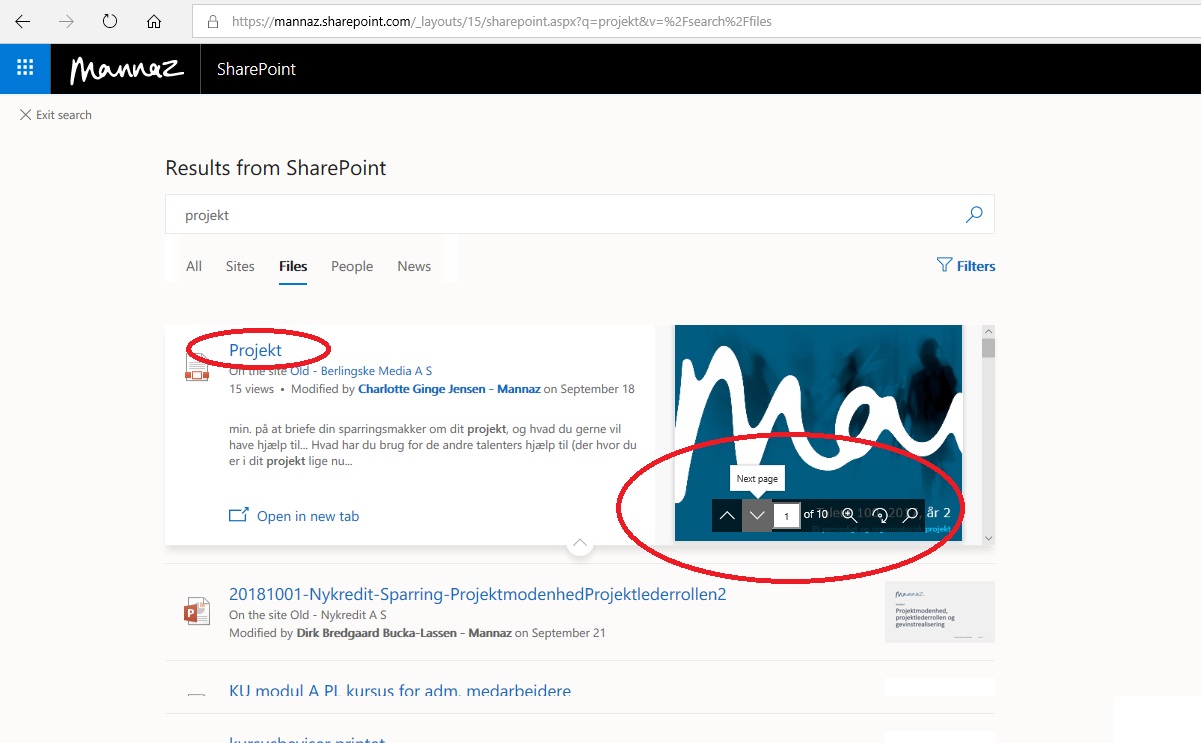
Click on the Site name if you want to go to the folder where the document is.