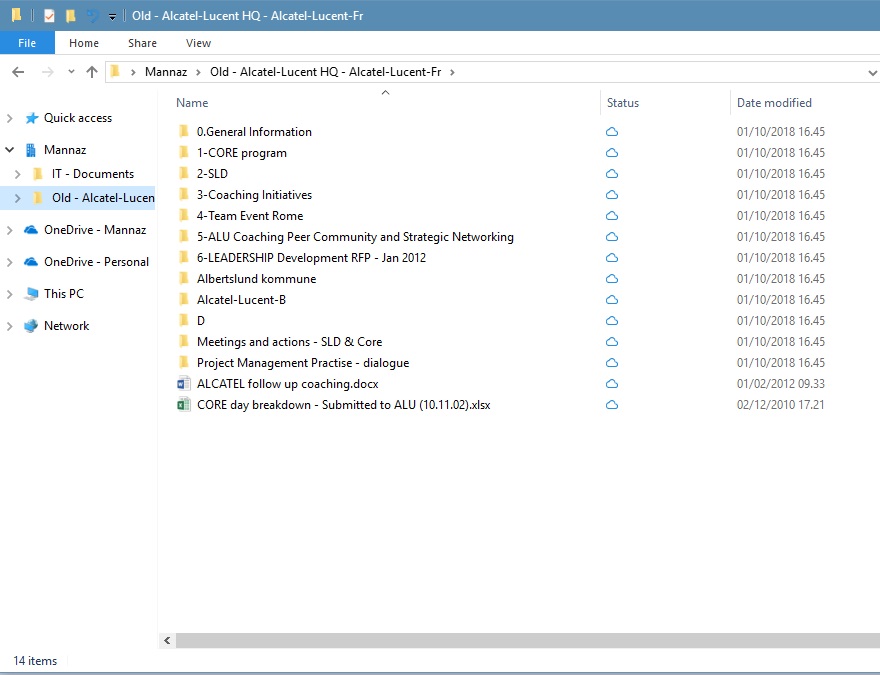Make a site available in File Explorer
Keep sites in your file explorer to a minimum. We recommend no more that 5. We see synchronization error if you add more than 5 sites.
Find the site that you want to make available in your file explorer.
Click on Sync.
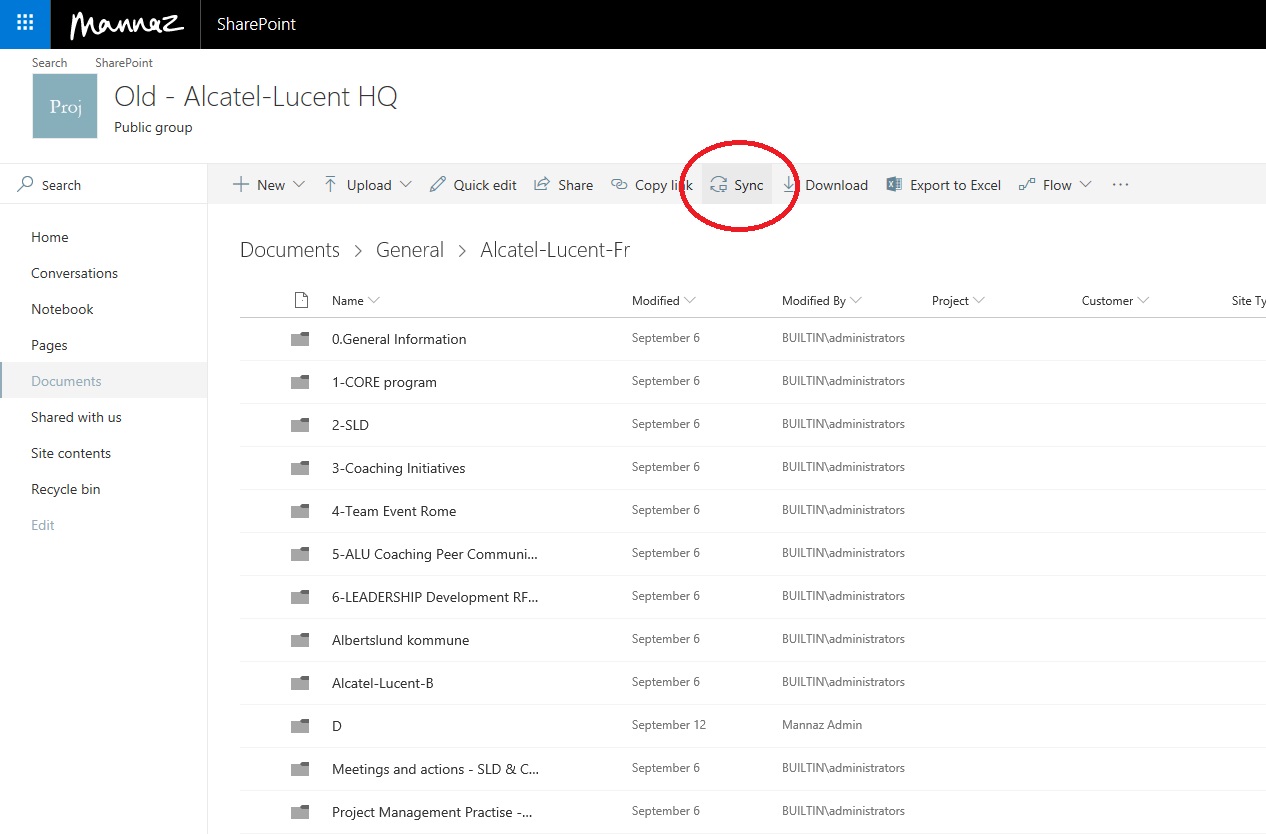
Click on Yes
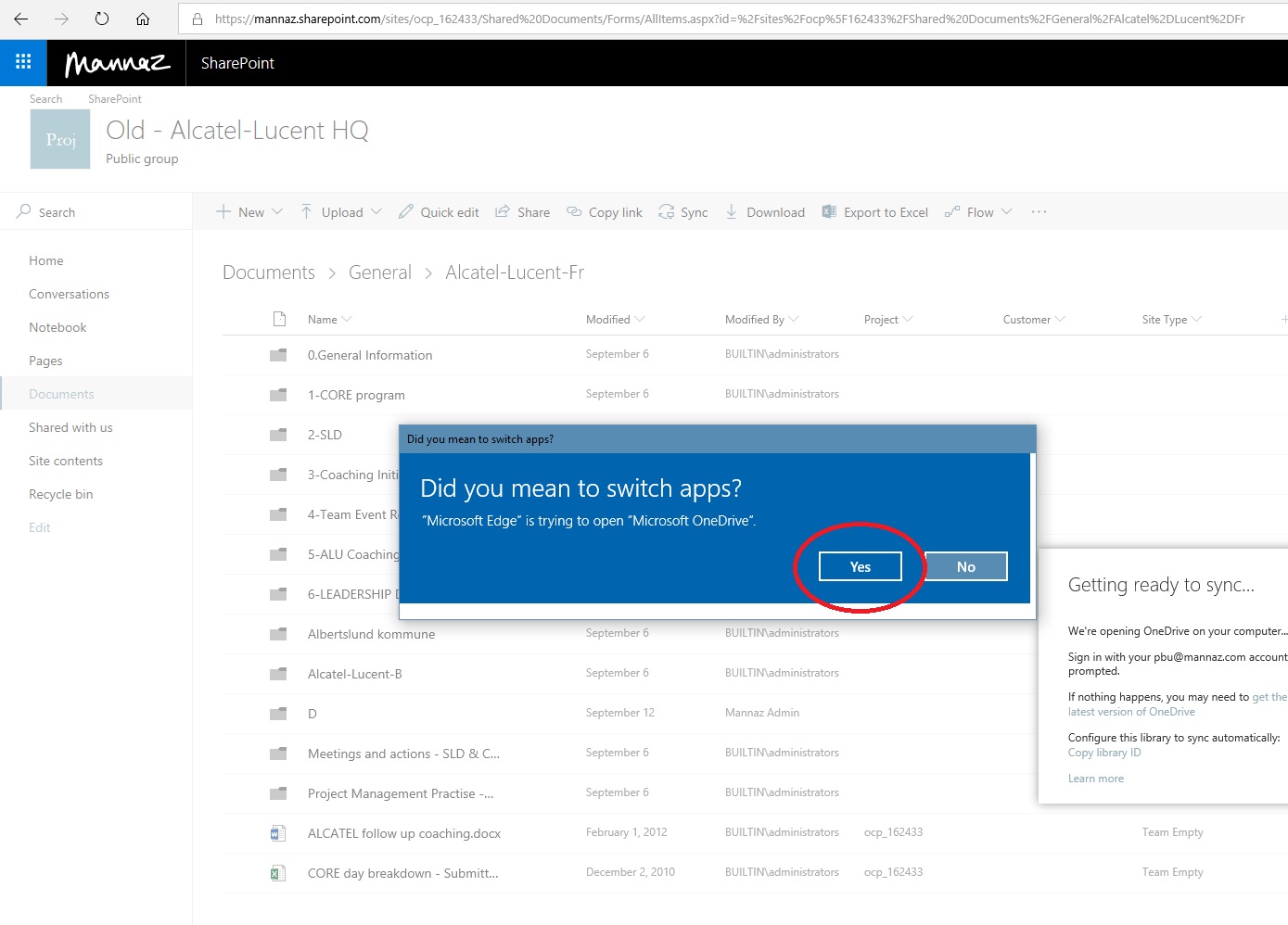
A message will tell you that the site is being synchronized.
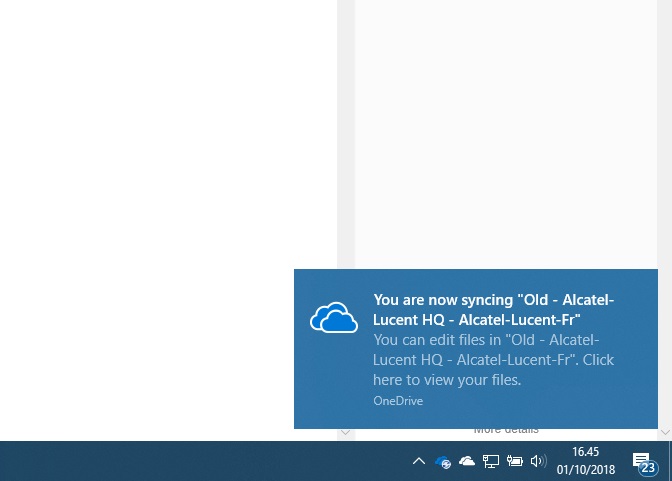
You can now find the site in your File Explorer.