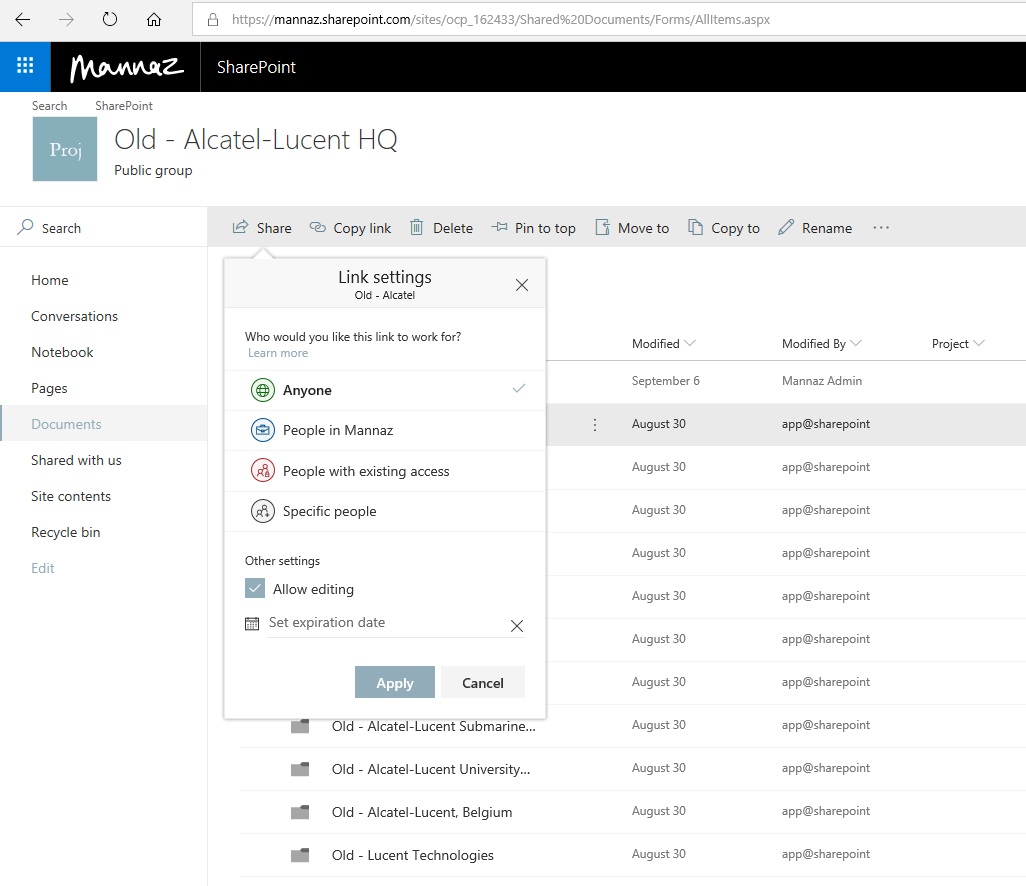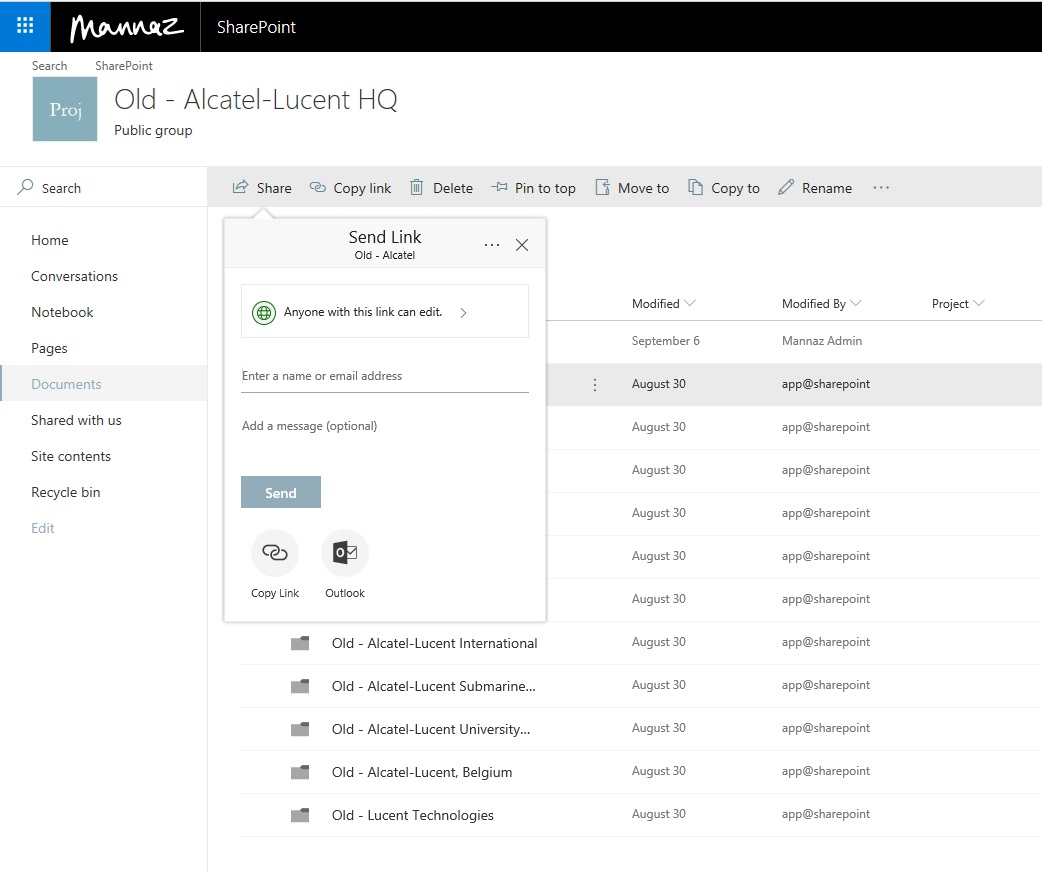Share a document or folder with an external person
Never attach a document to an email anymore. Instead share a link to the document or folder.
You can choose to create the link as a “read only” link or as an “edit” link. If you choose “edit” both you and the external person can work together in document.
To share a document with an external person click on the “Actions” menu and then on “Share”.
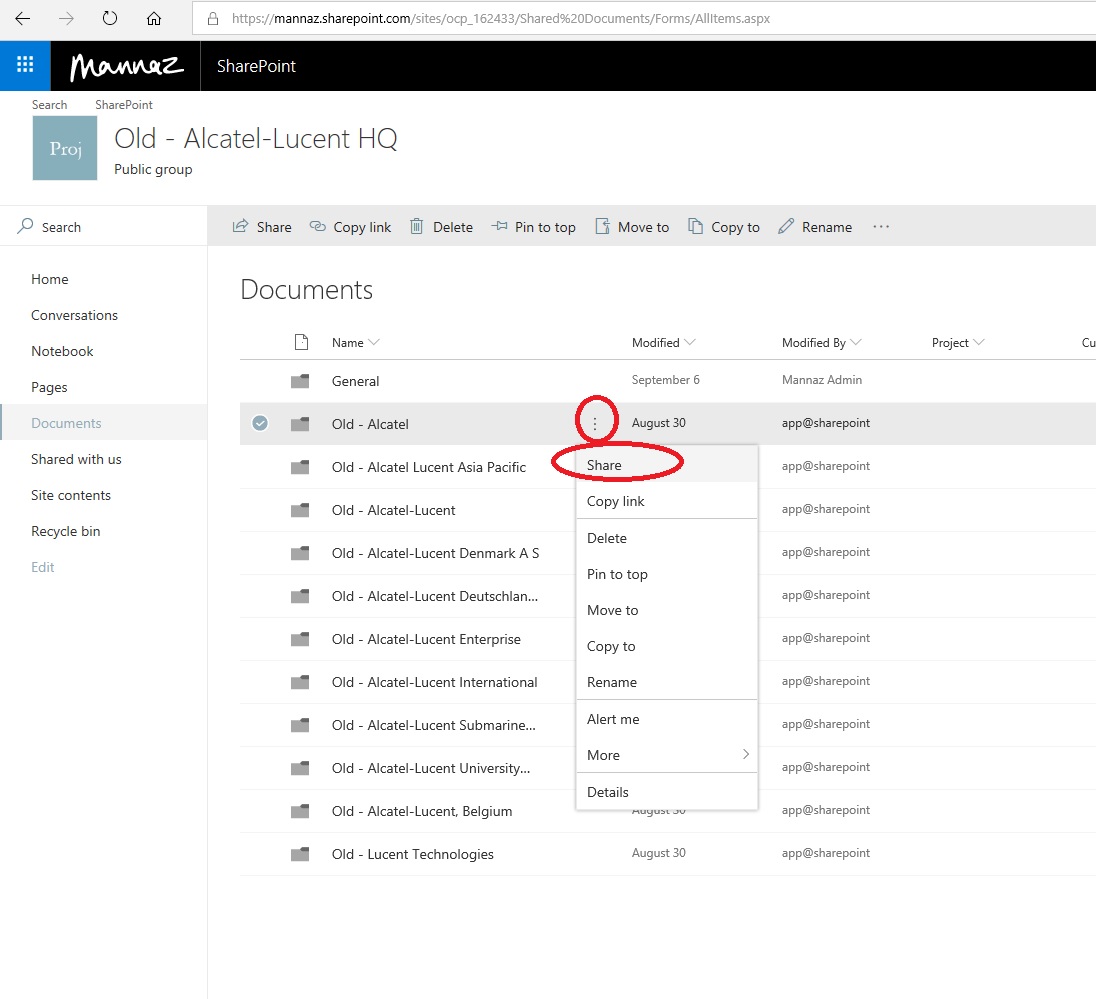
If you choose “Anyone”, then anyone with the link can access the document and files that you share.
If you choose “Specific people”, then only the people you specific choose can access the documents.
Here you also can choose if they should be allowed to edit the files and set an expiration date.
If you choose “specific people” you type in the persons email address and optional add a message. When you click send they will receive an invitation to the files.
If you choose “Anyone” you don’t have to type in any email address. You can just click on “Copy link” and paste it in to an email.