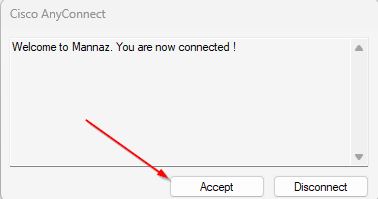Log on VPN
When you work from home, you have to log on to the VPN before you can access network shares.
You do not have to do this, whilst connected directly to the Mannaz network (you are physically in the office).
1) Click on ↑ (arrow) pointing upward.

2) Right click on Cisco AnyConnect
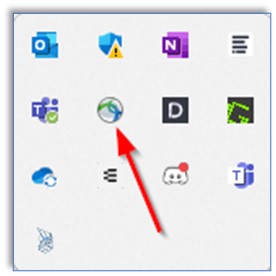
3) Click on the first option Open AnyConnect
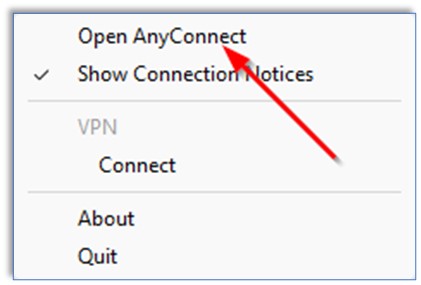
4) Click on Connect
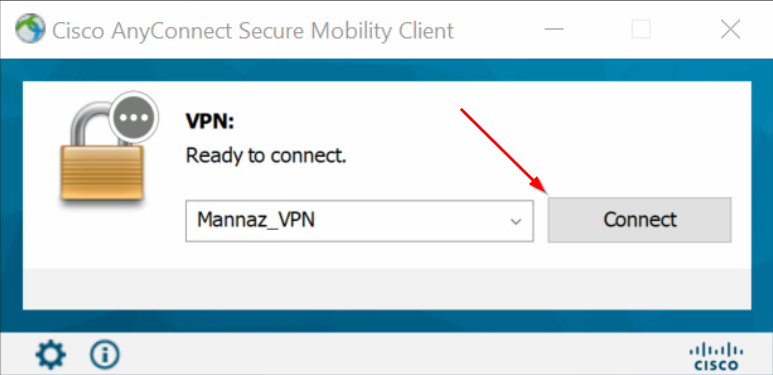
6)
1 – Username: Write your full @Mannaz.com e-mail address.
2 – Password: Input the password, which you have received in an e-mail from noreply@cisco.com
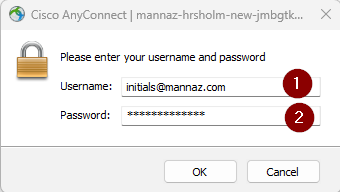
7) Press on Accept, and you are now connected to the VPN.
Happy working 🙂