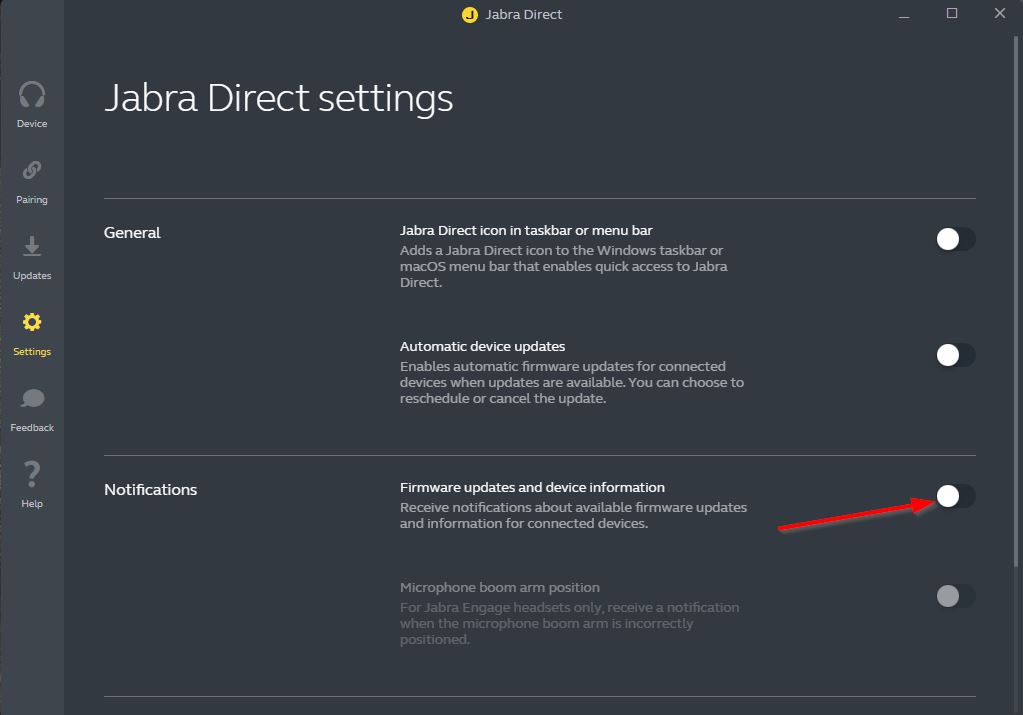Disable the Jabra Software Update notification
This guide explains how to disable the Jabra Software Update notification

1) Click on the Windows icon
2) Search for Jabra Direct
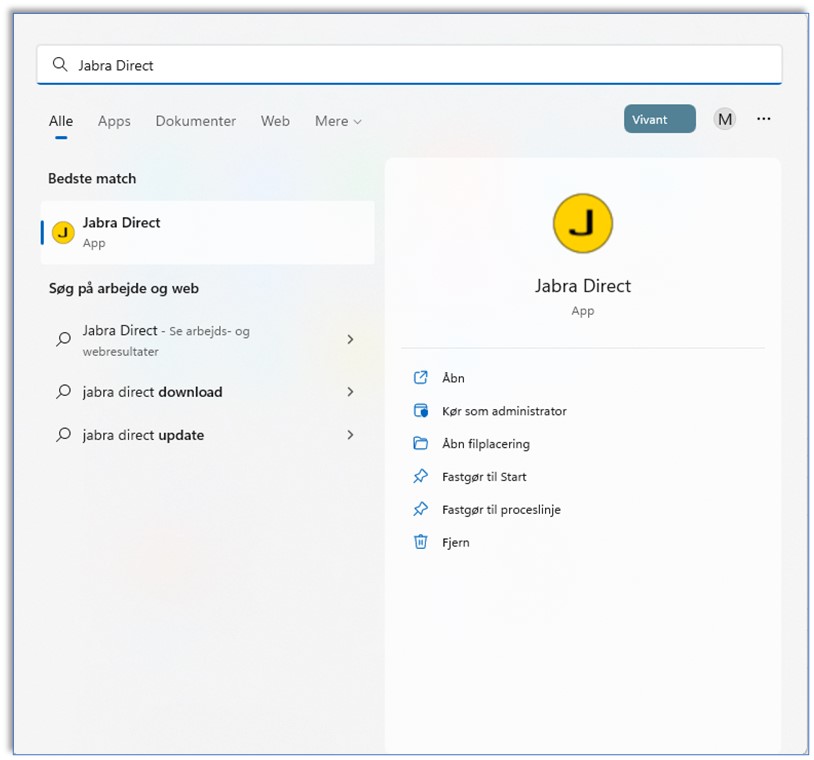
3) Click on settings.

4) The slider being to the right, it means that you will receive notifications from Jabra.
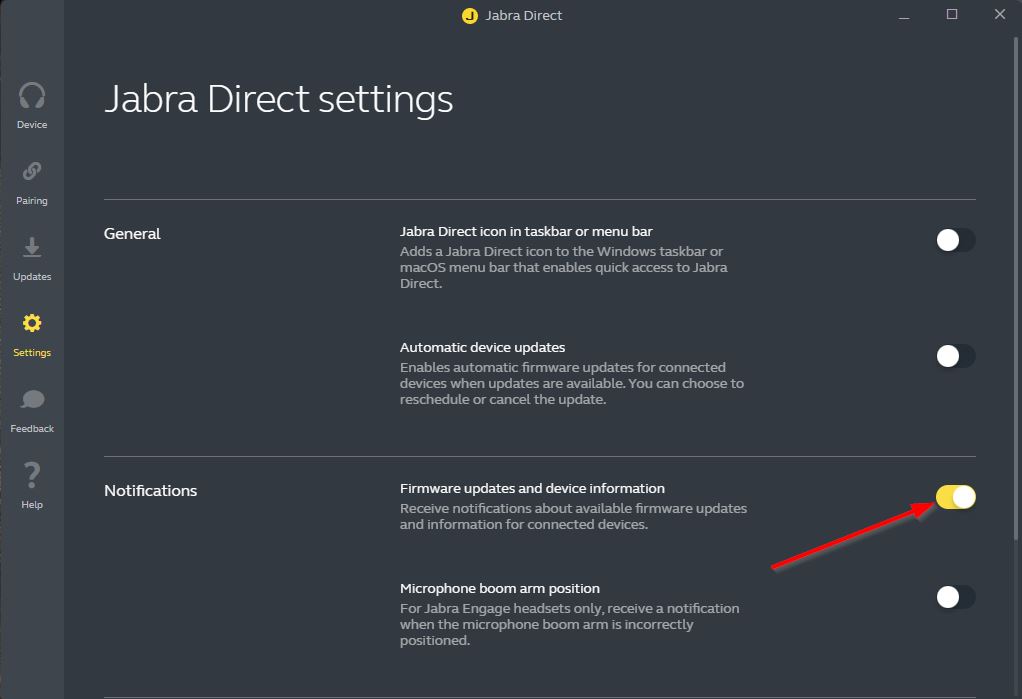
5) After having switched it to the left (see below image) you will nolonger receive notifications.