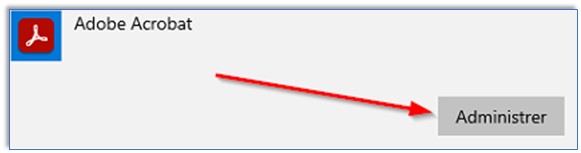How to change default program
This guide will show you how to change the default app for opening a given filetype
1) Search for Standard, and then click on the search result Standardapps
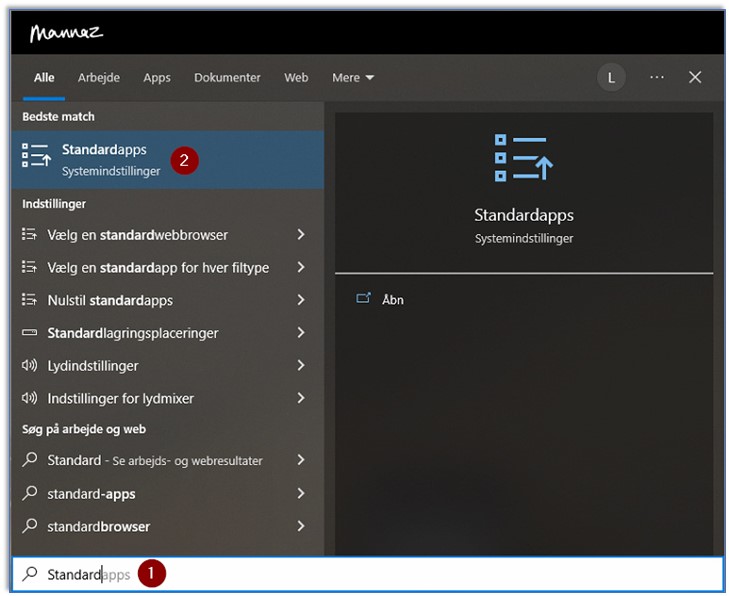
2) Click on Angiv standarder efter App (Specific standards per. app)
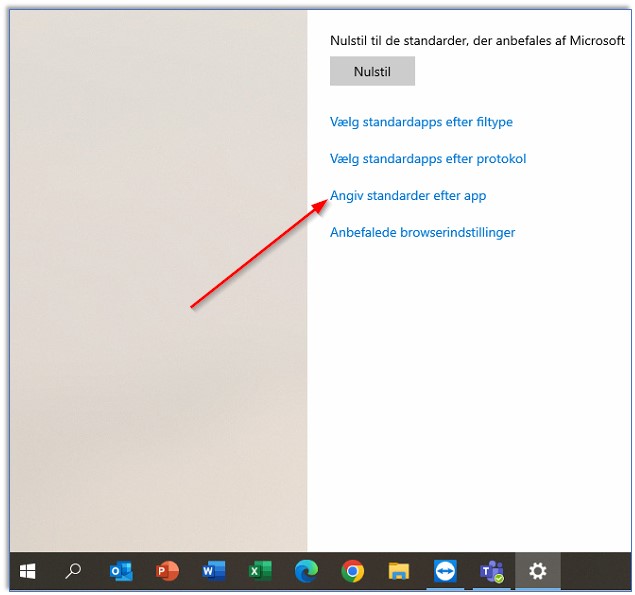
3) Click on
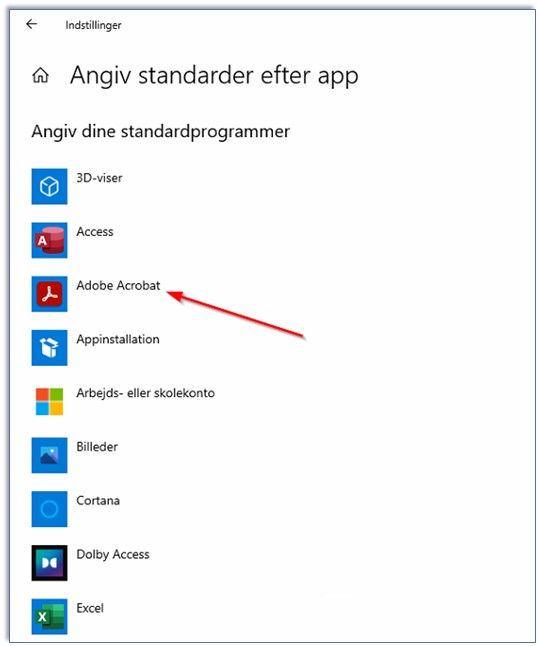
4) Click on Administrer