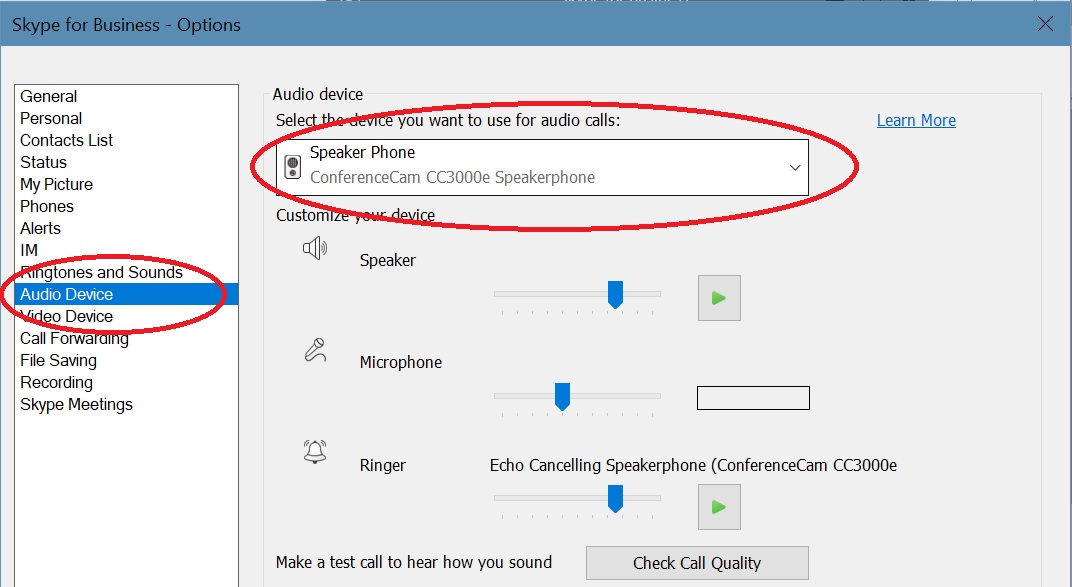Mannaz Sweden
This is how you connect your laptop to the screen in the office.
Connect wireless to the screen:
Turn on TV
Press source on remote control
Choose “HDMI 1”
Press “Windows button” + “P” on the laptop
Choose “Connect to a wireless display”
Choose “TV”
Webcam and sound for Skype for Business meeting:
Connect the USB cable to your laptop
Confirm that your laptop is using the correct webcam and sound
Click on settings
Click on “Video device”
Select “Logitech ConferenceCam CC300e”
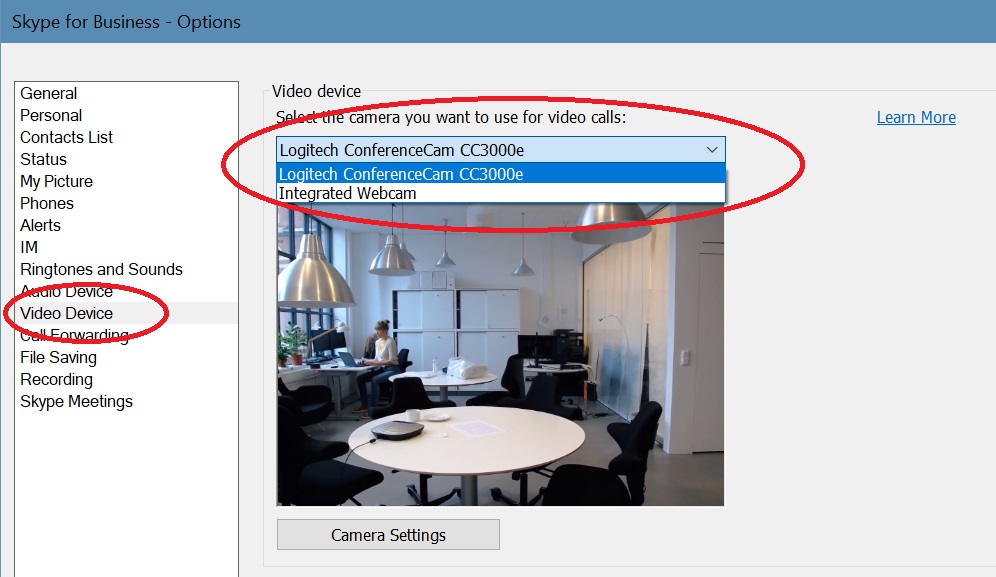
Click on “Audio device”
Select “ConferenceCam CC3000e Speakerphone”
Click on “Ok”