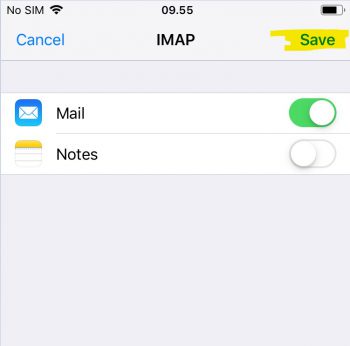Add mail account to your iPhone or iPad
Follow this guide if you want to synchronize your Mannaz mail with your iPhone or iPad.
Go to Settings
Go to Passwords & Accounts
Click on Add Account
Click on Other
Click on Add Mail Account
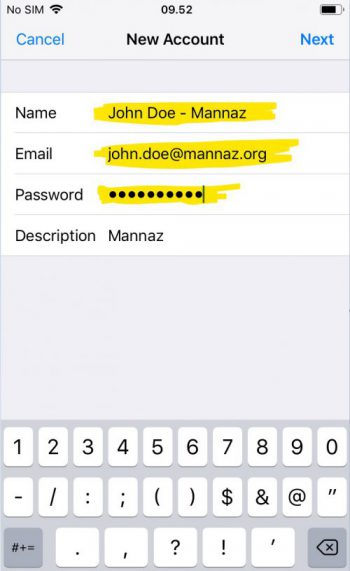
Incoming Mail server:
Type mannaz.org
Type your Username. Your username is your Mannaz email address
Type your Password
Outgoing Mail server:
Type mannaz.org
Type your Username. Your username is your Mannaz email address
Type your Password
Click on Next
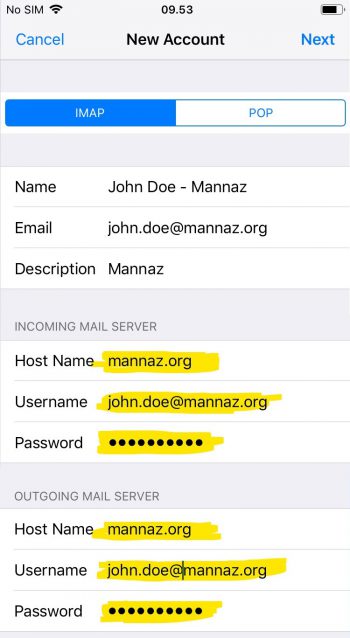
Click on Save