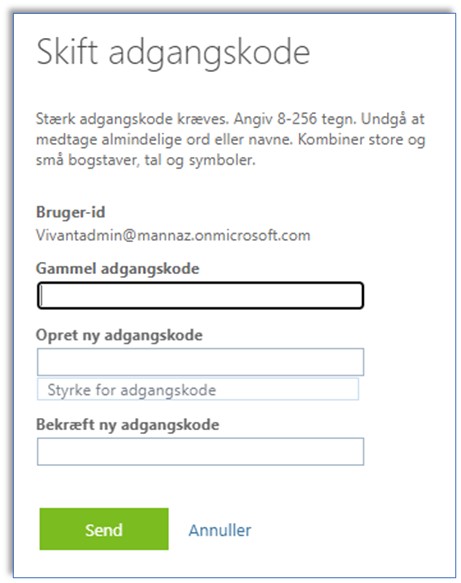Change your password
This is how you change your password.
On your laptop press CTRL+Alt+Del and choose Change a password.
Passwords must meet the following minimum requirements:
Not contain the user’s account name or parts of the user’s full name that exceed two consecutive characters
Be at least 8 characters in length
Contain characters from three of the following four categories:
English uppercase characters (A through Z)
English lowercase characters (a through z)
Base 10 digits (0 through 9)
Non-alphabetic characters (for example, !, $, #, %)
It is not possible to reuse an old password.
- Input your current password
- Then input your new password
- And in the last field, type your new password once again.
Then press Submit/send.