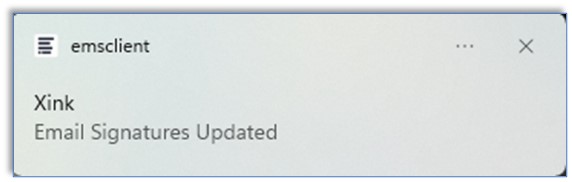Update your email signature
Following the below steps, you can update your e-mail signature.
1) Click on the ↑ (arrow) pointing upward.

2) Right click on the Xink icon.
3) Click on Update Now
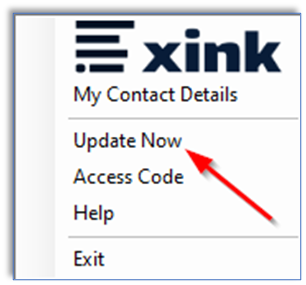
4) You will receive a notification that Xink is updating Email Signatures.
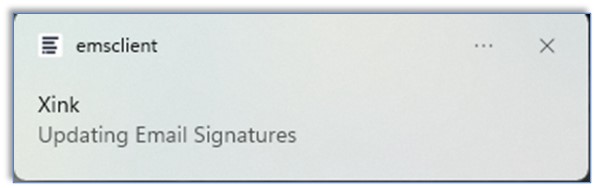
5) Once you see the below message, restart your Outlook, and confirm that the new e-mail signature is there.